If Google Japanese Input Conversion is Slow on Mac Big Sur, Check Full Disk Access
2021-01-19 09:27 (5 years ago)
ytyng
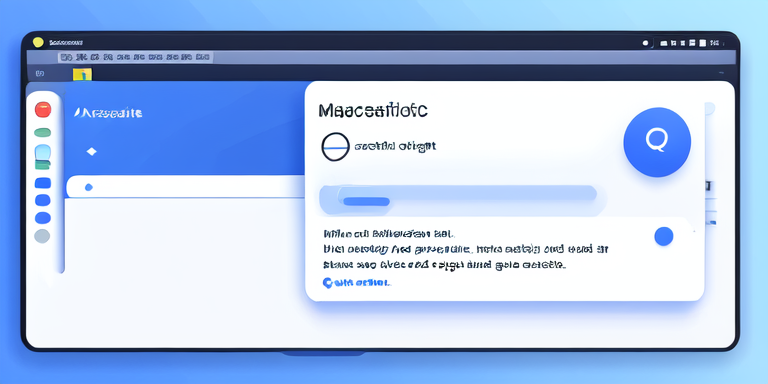
Addendum
The method introduced in the article below, "System Preferences -> Accessibility -> Check 'Increase Contrast'" is effective.
Older Articles
The following content was tested around 2020, but it was not very effective.
If the conversion of Google Japanese Input is slow on Mac Big Sur,
In Security & Privacy -> Privacy tab -> Full Disk Access,
Check if GoogleJapaneseInput is checked. If not, check it.
Restart the Mac
Hold down the left Shift, Option, and Control keys while starting up.
The author runs the application development company Cyberneura.
We look forward to discussing your development needs.
We look forward to discussing your development needs.