Creating a Docker Image for SSR with Svelte
2024-06-15 20:03 (1 years ago)
ytyng

Create a Server-Side SvelteKit Application, Fetch Data from an API Server, and Convert It to a Docker Image
In this guide, we will use SvelteKit to create a program that fetches data from another API server on the server side, renders HTML, and returns it. Finally, we will convert it into a Docker image.
Setting Up Svelte
Refer to the official documentation: Creating a Project
npm create svelte@latest my-ssr-app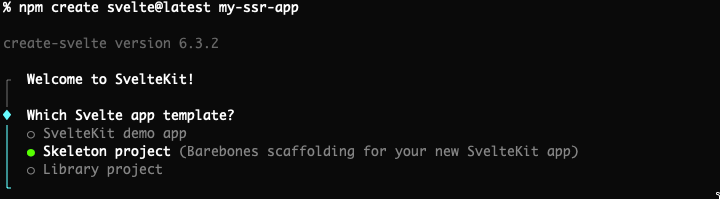
Select Skeleton project.
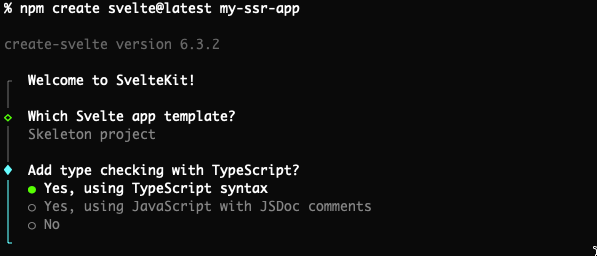
Select Yes, using TypeScript syntax.
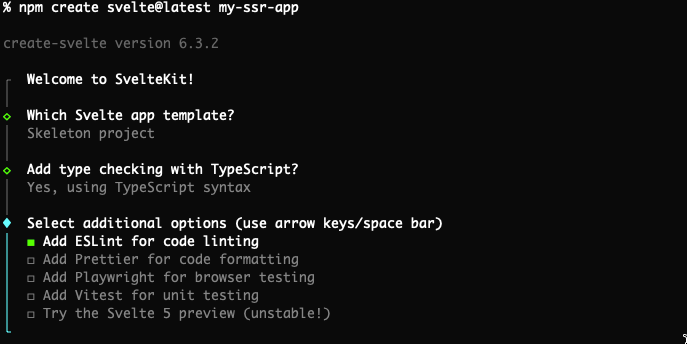
Choose options as per your preference.
Next steps:
1: cd my-ssr-app
2: npm install
3: git init && git add -A && git commit -m "Initial commit" (optional)
4: npm run dev -- --openExecute as instructed.
If you are using asdf, create a .tool-versions file.
echo 'nodejs 20.10.0' > my-ssr-app/.tool-versionsTest execution:
npm run dev -- --open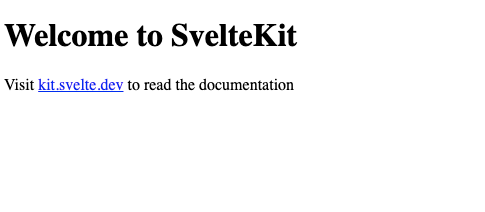
Writing Code
Write files under the src/routes directory.
Create src/routes/+page.server.ts
We will fetch dummy data from JSON Placeholder.
src/routes/+page.server.ts
export async function load() {
const res = await fetch('https://jsonplaceholder.typicode.com/posts/1');
if (!res.ok) {
throw new Error('Failed to fetch data');
}
return {
postEntry: await res.json()
};
}Modify src/routes/+page.svelte
Use the data fetched on the server side.
src/routes/+page.svelte
<script lang="ts">
export let data;
const postEntry = data.postEntry;
</script>
<h1>Post #1</h1>
<div>
<h2>{postEntry.title}</h2>
<p>{postEntry.body}</p>
</div>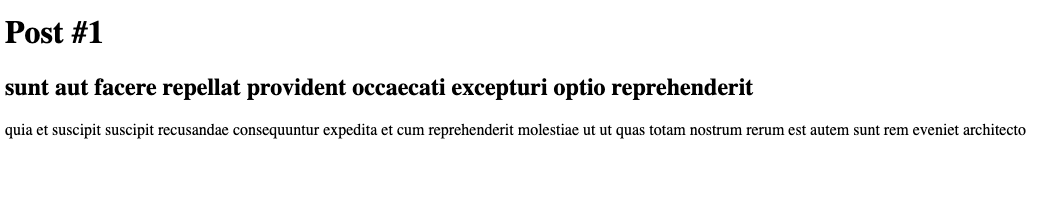
Confirm Operation
By viewing the generated HTML, you can confirm that SSR is functioning.
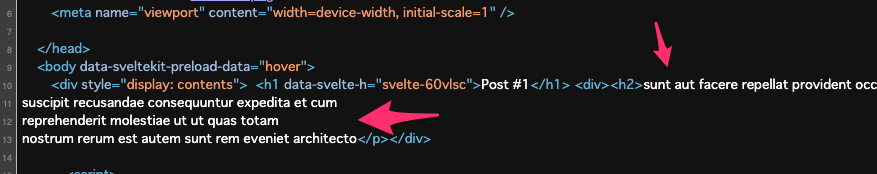
Set Up Build Environment for Node
Refer to: Node Adapter Documentation
npm i -D @sveltejs/adapter-nodeModify svelte.config.js:
import adapter from '@sveltejs/adapter-auto';to
import adapter from '@sveltejs/adapter-node';Build
npm run buildConfirm the Build
cd build
node ./You should see:
Listening on 0.0.0.0:3000Open http://127.0.0.1:3000 in your browser.
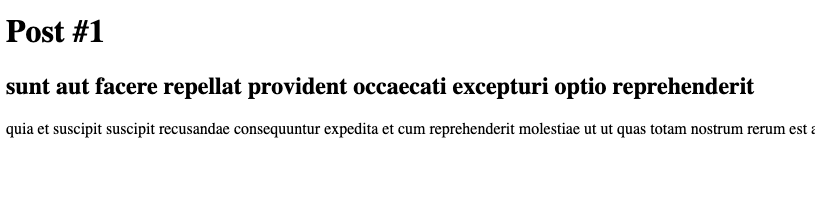
Write the Dockerfile
Dockerfile
FROM node:bookworm-slim
COPY ./build /app
COPY ./package.json /app/
WORKDIR /app
EXPOSE 3000
CMD ["node", "./"]Build the Docker Image
docker build . -t my-ssr-app:latestRun the Docker Container
docker run -p 3000:3000 my-ssr-appYou should see:
Listening on 0.0.0.0:3000Open http://127.0.0.1:3000 in your browser.
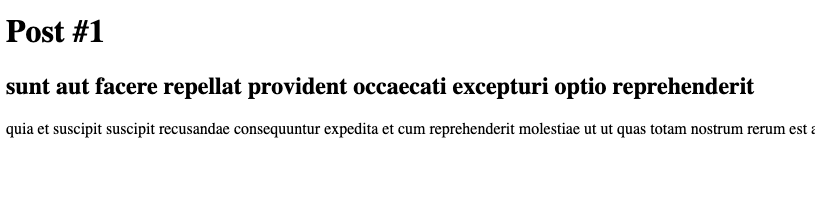
We look forward to discussing your development needs.