Display a Warning When Attempting to Navigate Away with Unsaved Changes in Django Mezzanine's TinyMCE
Django
2022-08-06 02:09 (3 years ago)
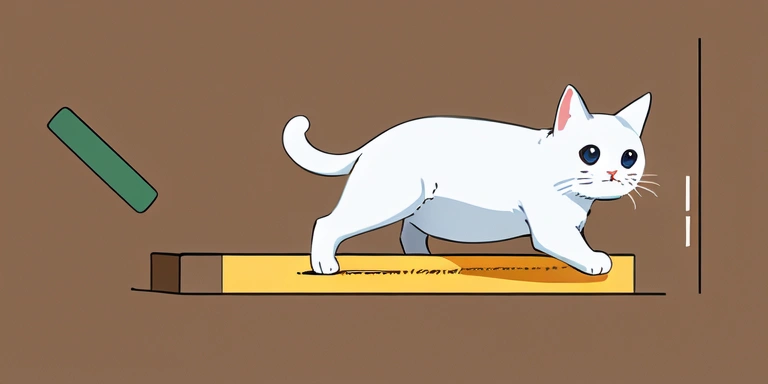
If the version of tinyMCE is 4, you can add an onChange event using the setup option in tinyMCE.init.
templates/admin/blog/blogpost/change_form.html
{% extends 'admin/change_form.html' %}
{% block content %}
{{ block.super }}
<script>
/// Page navigation confirmation
window.addEventListener('beforeunload', (event) => {
/// window.tinyMCEContentChanged is defined in tinymce_setup.js and becomes true
/// when the content of the editor is changed.
if (tinyMCEContentChanged) {
event.returnValue = 'Are you sure you want to navigate away from this page? Unsaved changes will be lost.';
}
});
/// No navigation warning when the submit button is clicked
$('input[type="submit"]').click(function() {
tinyMCEContentChanged = false;
});
</script>
{% endblock %}
static/js/tinymce_setup.js
var language_codes = {
'ar': 'ar',
...
...
};
...
...
// Becomes True with the editor's change event.
// Warn on page navigation
let tinyMCEContentChanged = false;
jQuery(function ($) {
if (typeof tinyMCE != 'undefined') {
tinyMCE.init({
selector: "textarea.mceEditor",
height: '500px',
...
...
// Add setup
// https://www.tiny.cloud/docs-4x/configure/integration-and-setup/
setup: function (editor) {
editor.on('change', function (e) {
console.log('tinyMCEOnChange');
tinyMCEContentChanged = true;
});
}
});
}
});
Please rate this article
Currently unrated
The author runs the application development company Cyberneura.
We look forward to discussing your development needs.
We look forward to discussing your development needs.