kubernetes で ContainerCreating (FailedMount) で Pod が起動しない時
2019-05-19 01:14 (6年前)
ytyng
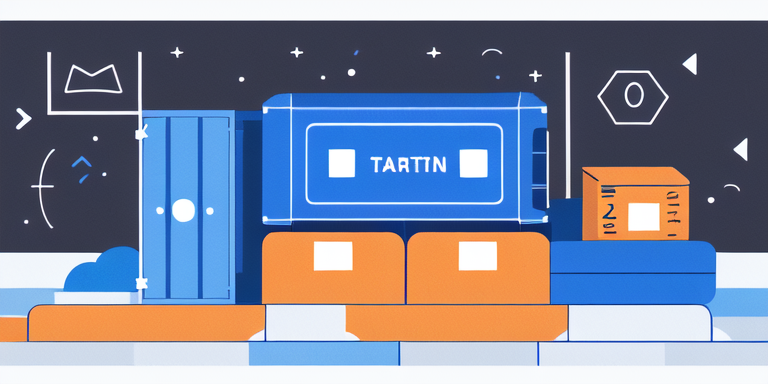
環境: kubernetes v1.13.5 (rancher)
kubernetes で Pod が起動せず、
kubectl get pods を見てみると
$ kubectl get pods
NAME READY STATUS RESTARTS AGE
d-ytyng-com-deployment-755c9d8dcb-9j7dn 0/1 ContainerCreating 0 8m24s
php56-alpine-deployment-799dbf8d6f-x2gfj 0/1 ContainerCreating 0 8m24s
こんな感じで ContainerCreating で止まっている。
kubectl describe pods を見てみると
Warning FailedMount 6s (x7 over 38s) kubelet, <cluster-name> MountVolume.SetUp failed for volume "src" : hostPath type check failed: /xxx/xxx/src is not a directory
このように Warning が出ている。
ただし、/xxx/xxx/src のパスは存在する。
その時は、マニフェストyaml で
volumes:
- name: src
hostPath:
path: /xxx/xxx/src
type: Directory
こうなっているところの、
type: Directory
を消してしまうといい
参考:
docker - MountVolume.SetUp failed for volume "mongo" : hostPath type check failed: /mongo/data is not a directory - Stack Overflow
https://stackoverflow.com/questions/48927312/mountvolume-setup-failed-for-volume-mongo-hostpath-type-check-failed-mongo
著者は、アプリケーション開発会社 Cyberneura を運営しています。
開発相談をお待ちしています。
開発相談をお待ちしています。